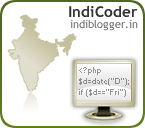I haven’t been using firefox for long. In fact i started using it when i got the version 3beta5 along with ubuntu 8.04 & within no time firefox had a new admirer. To be exact never used IE again even when i used windows(I work on ubuntu almost 99% of my time). Oh! not really. I used it while browsing from some internet cafes. But only to download & install the latest version of firefox.
The tabbed browsing feature of firefox was what attracted me 1st. I dont think there is any need to mention its advantage here. IE7 has already adopted this feature. The general interface was cool fulfilling all the needs of a normal browser. It had a search a search box which supported a no. of search engines. I had no problems with the beta version. But like many i waited for the official release of firefox3.
It created a lot of public interest prior to its release. The media was giving out reviews of firefox and i dont think i missed even one. It was then that i came to know about the best and coolest feature of firefox. Addons. There are many who fail to see why addons matter this much. I think i can explain it in a single sentence. It gives firefox infinite features. i.e you can customize firefox the way you want i to be.
You can find out all firefox supported addons at https://addons.mozilla.org/
I have listed some of the addons which I found intersting.
- DownThemAll : A superb download manager and accelerator that works within firefox. It can pause and continue downloads. The advanced accelerator increases the speed upto 400%. It has options to download all the links form a page or all the links pointing to a certain extension.
- Video DownloadHelper : Download youtube and other embedded videos without any external software. It even converts the flv files to avi for you. A really useful addon for youtube freaks.
- Gmail Notifier : A gmail checker that resides in the bottom right corner of your firefox window. Checks for new mail every x minutes(you specify the x). Capable of managing more than one account. Ideal for those who keep their gmail inbox always open in a background tab.
- gTalk Sidebar : well….. the name says it all. Simple but cool.
- New Tab Button on Tab Right : A new tab button. no more boasting IE7 has a new tab button and it is easy to use.
- Tab Renamizer : Rename all background tabs with a simple ctrl+shift+z. People usually find different uses for this.
- Tab Wheel Scroll : Switch tabs by scrolling ure mouse wheel.
- Google Notebooks : Take notes on-the-go. Uploads notes to your google notebook account. Google service. Requires a google account.
- Speed Dial : For opera fans. Thumbnails of selected sites in a new tab. Get direct access to favorite sites.
- Extended Status Bar : Another opera like service. A great addon. Displays details about current page like size, no. of images etc. Can be used as a replacement or along with the firefox status bar.
- Pacman : Play pacman.
These are just some which i found out. Ill update this when i find out something exciting.
Please let me know if you know any good addons.